Creating a high-impact website is crucial for establishing a strong online presence, attracting customers, and building credibility. But for small businesses and non-profits working with a limited budget, achieving a professional and functional site can seem daunting. Fortunately, it's possible to balance design quality and functionality without overspending on web development.
This guide will walk you through a step-by-step process to create an attractive and effective website on a budget. We'll cover planning your site's layout, choosing the right platform, implementing cost-effective design strategies, leveraging free resources, and optimizing for performance and SEO. By the end, you'll have the tools and knowledge to build a polished, impactful site that reflects your brand—without sacrificing quality for affordability.

Planning Your Website
Before diving into design and development, start with a clear plan. Planning ensures your site will meet your needs and resonate with your target audience, all while staying within budget. Start by defining your primary goals and objectives—whether it's generating leads, showcasing your portfolio, or providing information to your customers. Clearly outlining these objectives will guide every decision, from site structure to content creation.
Next, identify your target audience. Understanding who will be visiting your site helps you tailor the design, messaging, and user experience to their preferences. Consider demographics, interests, and needs when deciding on visual elements, navigation, and content tone. For example, a non-profit might focus on simplicity and storytelling, while a small business might prioritize lead generation and a professional look.
Creating a site map is another key step in the planning phase. A site map outlines the structure of your website, showing the relationship between different pages and content. This visual blueprint ensures you've accounted for essential pages, such as Home, About, Services, and Contact, and helps avoid unnecessary additions that could inflate your budget.
Finally, set realistic expectations. With a limited budget, prioritize features that will deliver the most value. Focus on creating a clean, user-friendly design and consider adding more advanced elements later as your budget allows. Planning thoroughly at the beginning will save you time, money, and frustration in the long run, making it easier to build a high-impact website that meets your goals without overspending.
Choosing the Right Platform
Selecting the right platform is a critical decision when building a website on a limited budget. Different platforms offer varying levels of customization, ease of use, and pricing. Below is a comparison of three popular options: WordPress, Wix, and Squarespace.
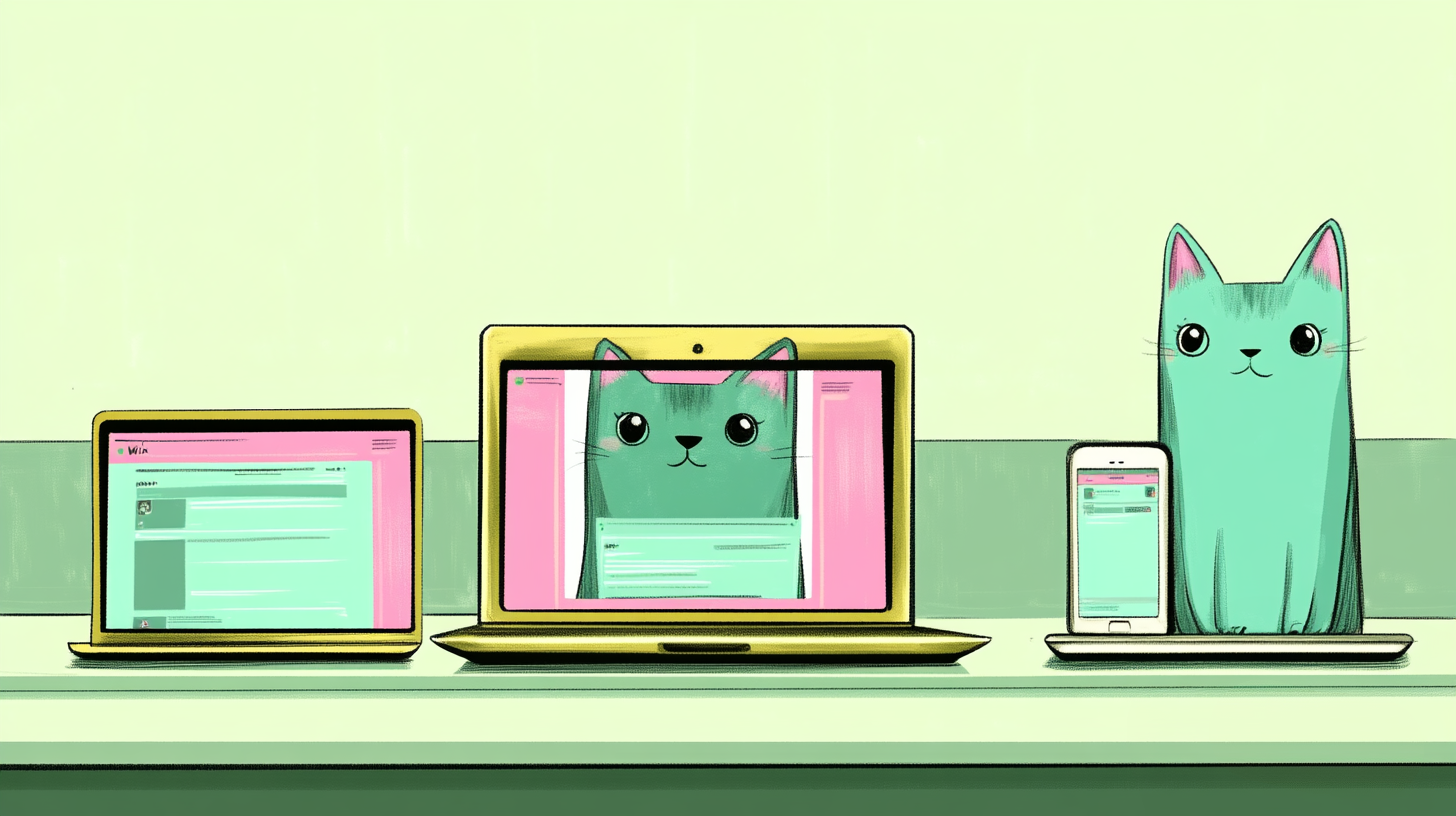
Cost-Effective Design Strategies
Creating a high-impact website doesn't have to involve expensive design services. By following a few key principles, you can achieve a professional, visually appealing look while staying within budget.
-
Use Free or Low-Cost Templates: Platforms like WordPress and Wix offer a variety of templates that are either free or available for a one-time fee. Choose a template that matches your brand's style and make essential customizations only.
-
Focus on a Clean, User-Friendly Layout: A simple design is often more effective than a complex one. Use intuitive navigation, clear headings, and organized content to create a positive user experience.
-
Leverage White Space: White space refers to the empty areas around your design elements. It helps your content stand out, improves readability, and gives your site a modern, spacious feel without the need for elaborate graphics.
-
Stick to a Simple Color Palette and Use Free Fonts: Tools like Coolors can help you create harmonious color schemes for free. Use Google Fonts for a wide selection of free, high-quality fonts.
By applying these cost-effective strategies, you can create a visually appealing site that doesn't feel budget-constrained.
Utilizing Free and Affordable Resources
Leverage free resources to create a high-quality website without spending a fortune on premium tools.
![]()
-
Stock Images: Use free platforms like Unsplash, Pexels, and Pixabay.
-
Icons: Websites like FontAwesome and Flaticon provide free icon libraries.
-
Fonts: Use Google Fonts for a wide variety of free, professional fonts optimized for web use.
-
Plugins and Tools: For WordPress users, free plugins like Yoast SEO, Smush, and Elementor offer essential functionality at no cost.
Using high-quality free resources ensures your website looks polished and professional, enhancing the overall user experience while keeping expenses low.
Optimizing for Performance and SEO
Performance and SEO are crucial for a successful website. Even on a budget, there are strategies you can use to enhance performance and visibility without extra costs.
-
Improve Website Speed: Optimize images using tools like TinyPNG. Use caching plugins like W3 Total Cache.
-
Implement Basic SEO Practices: Use free tools like Google Keyword Planner and plugins like Yoast SEO for on-page SEO.
By focusing on these budget-friendly strategies, you can ensure your site is both fast and easy to find.
Conclusion
Creating a high-impact website on a limited budget is not only possible but also achievable with the right approach. By planning thoroughly, choosing the right platform, and using cost-effective design strategies, you can build a professional-looking site that meets your goals without overspending.
The key is to prioritize elements that add the most value and make strategic decisions that align with your budget. Applying the strategies and resources outlined in this guide, you can create a website that not only looks great but also serves as an effective tool for achieving your business or organizational objectives.
Ready to Build Your High-Impact Website?
If you're looking to create a professional, impactful website without overspending, we can help. Our team specializes in designing high-quality sites tailored to your budget and needs. Get in touch today to discuss your project and learn how we can make your vision a reality.
Contact us to schedule a free consultation, or explore our services to see how we can support your website goals.
References
-
Unsplash. (n.d.). Free Stock Photos. Retrieved from https://unsplash.com
-
Pexels. (n.d.). Discover Free Photos and Videos. Retrieved from https://pexels.com
-
Pixabay. (n.d.). Stunning Free Images and Royalty-Free Stock. Retrieved from https://pixabay.com
-
FontAwesome. (n.d.). The Web's Most Popular Icon Set and Toolkit. Retrieved from https://fontawesome.com
-
Flaticon. (n.d.). Free Icons and Stickers. Retrieved from https://flaticon.com
-
Google Fonts. (n.d.). Free Web Fonts. Retrieved from https://fonts.google.com
-
Yoast. (n.d.). Yoast SEO Plugin for WordPress. Retrieved from https://yoast.com
-
Google Keyword Planner. (n.d.). Keyword Research Tool. Retrieved from https://ads.google.com/home/tools/keyword-planner/
-
Elementor. (n.d.). The Leading Website Builder Platform for Professionals. Retrieved from https://elementor.com
-
W3 Total Cache. (n.d.). WordPress Performance Optimization Framework. Retrieved from https://wordpress.org/plugins/w3-total-cache/
-
TinyPNG. (n.d.). Compress PNG Images While Preserving Transparency. Retrieved from https://tinypng.com
-
Coolors. (n.d.). Color Palette Generator. Retrieved from https://coolors.co

